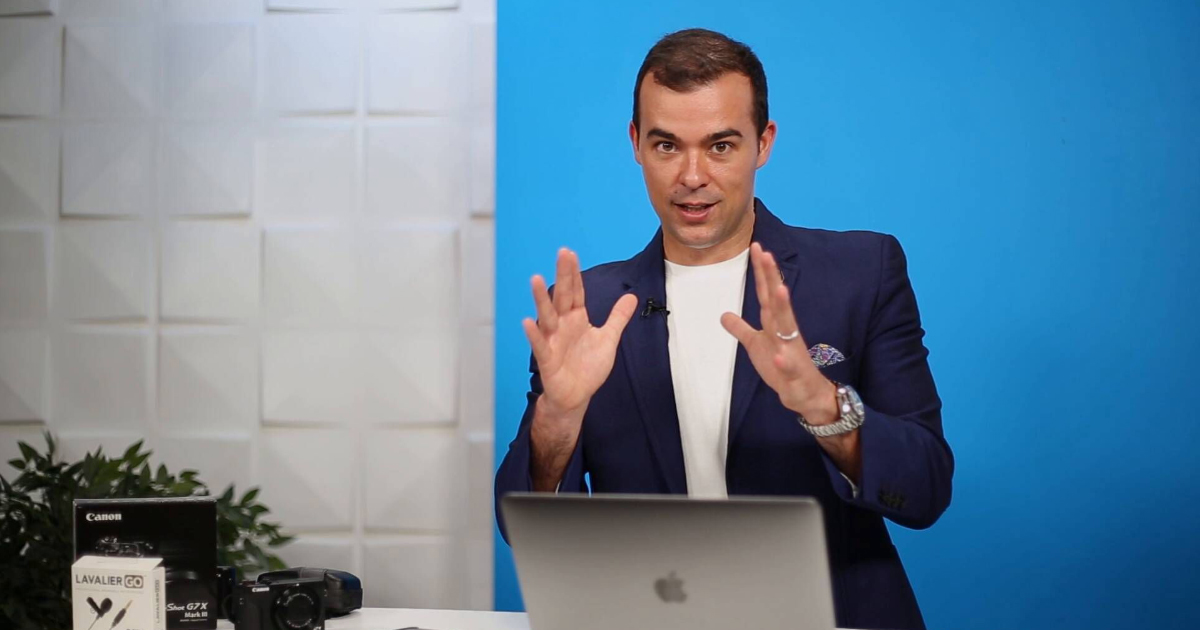Do you want to dramatically improve image quality, size and colour without losing quality? Normally you would have to use complicated photo editing software like Photoshop, Lightroom, GIMP and Corel PaintShop to upscale your image.
However, if you’re not an experienced image editor or you don’t consider yourself tech-savvy, you may feel overwhelmed and have a difficult time using these programs. On top of that, you’ll have to pay for a subscription, so you need to make sure you get your money’s worth and not causing extra work for yourself.
Here’s a timely tech secret which I personally use to upscale images for blog posts and the media for FREE: it’s called Let’s Enhance.
This tool uses the power of AI enhancement to increase the quality and resolution of any image, improve tones and make photos look more crisp and vibrant.
Watch the video below to uncover how to use this tech tool.
Visit their website here: https://letsenhance.io/
[VIDEO TRANSCRIPTION]
Hello, it’s Dale Beaumont here. And in this video, I’m going to show you how to improve the quality of any image.
This is something that I’m sure has happened to all of us at some point, we receive an image from someone, but the image quality is actually really Iow. And maybe we want to use that on our website, but the image isn’t big enough or sharp enough. Or maybe we download a photo from Facebook that someone else took on a trip many years ago. And we want to use it but again, the quality is just not quite where it should be.
In the past, there was really nothing that you could do unless you went back to the original file and found the original photographer and got that. But if they didn’t have the original any more, which sometimes happens, then there was nothing you could do…until now.
So there’s this awesome tool that’s out there now called ‘Let’s Enhance’, where you can actually enhance the quality of an image in just a few seconds. And you can do it for free. So let’s check out this tool right now. So it’s called Let’s Enhance. And the website is letsenhance.io. So that is the name of the actual website.
Now I’m just going to show you what you do, it’s pretty simple, you basically just drop and drag in the image that you want to enhance just onto the desktop, wait a few moments. And so this is actually a photo that someone else took many, many years ago, they put it on to Facebook. And this image is kind of okay, but not really good for print. Because the file size is really small. And if used to zoom in, as you’ll see in just a moment, it’s quite pixelated.
And so what we want to do is sharpen up this image. So how do we do that, we drag it in to Let’s Enhance, we then say what type of an image is it? Well, obviously this is a photo. And then you basically click ‘Start Processing’. And what it does in about fives seconds or so. It will then process the image and it will then create a second version.
So as you can see right now on the left-hand side, and sorry for my big face here, but I needed to zoom in, so you could see what I’m talking about here on the left-hand side, you can see the original photo, which is actually quite pixelated.
On the right-hand side, it’s actually much sharper, it’s kind of smooth things out. And rather than having sort of jagged edges, now, it looks a lot more natural and high quality. And so if I was to go in even further, you’ll see that that’s even more dramatic, you can see that rather than the teeth, having sort of like, you know, square edges, they’re much rounder.
So again, we took an image that was really poor quality, and without going to the original file, because we couldn’t find it, we just run it through this software, and then it made the photo much better. So that is called Let’s Enhance. And it’s a fantastic tool that you can use to increase the quality of images.
Now the only thing though, that you can’t do is you can’t actually enhance analogue photos. So if you had photos that were taken on film once upon a time, like old family photos. Then the software won’t work. It has to have been originally a digital photo at some point. So it’s probably a photo that’s maybe taken in the last sort of 10 years of photography. If it’s a digital photo, then it can be enhanced. And that’s the tool that you can use.
Hopefully, it comes in handy. It has certainly saved me a number of times when I’ve been searching for images for blog posts or for the media. I wanted to share it with you, so you knew about it called Let’s Enhance and it’s available for free. Just go to the website and check it out.
If you’ve enjoyed this video, then leave me a comment below or if you’ve got friends that could benefit— make sure that you share the link with them.
That’s it for me. I’m looking forward to seeing you on another video. Bye for now.