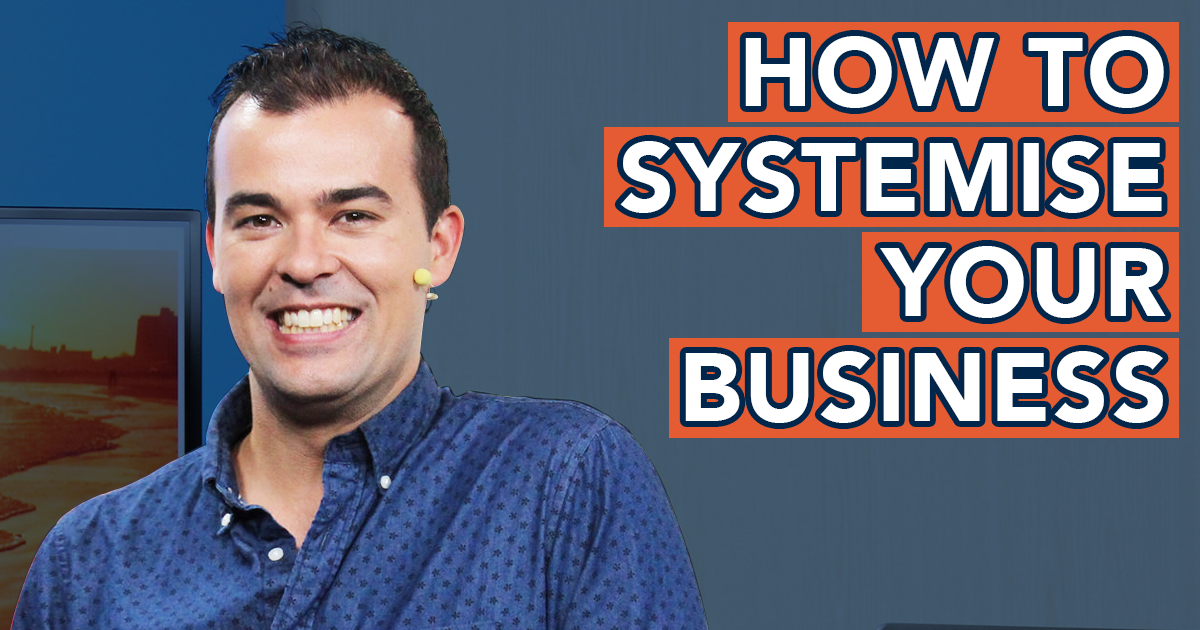One of the fastest ways to scale a business is to get yourself out of it as soon as you can. Now the only way you can achieve that is by putting some systems in place so that others know what’s in your head! This tool that Dale is going to introduce is exactly what you need to map out your systems and make it easy for anyone to follow.
Watch the latest video below from Dale and learn how to create amazing flowcharts, systems and processes in your business.
Hello, it’s Dale Beaumont again from Business Blueprint and welcome to another video. This time we’re going to be answering a question that has again come through our email. And the question is this: “What do you use to make all of those pretty looking flowcharts?”
I’m guessing this question has come in because people have now heard about the fact that now we have gone on as a company to create a library of well over 100 of these 1 page flowcharts and process maps covering almost every area of business.
Lucidchart: A Great Tool to use to Create Amazing Flowcharts
To create all of these documents we have used a particular program that I’m going to now reveal to you what that program is and how you can go about creating amazing flowcharts like this in your particular business. The tool that we use is a tool which is called Lucidchart.
You just go to Google right now and you can put in Lucidchart or you just look at the screen right now and you can see what the website looks like. That’s the product that we use to create all of these and we now created well over 100 of these documents covering virtually every area of business.
Google Draw vs Lucidcharts
There is another tool that you could use to do this now, which actually came out after we started producing these documents and that is a product from Google called Google Draw. That’s another product that you can use to create flowcharts in your business as well and that could be used if you have a Google account.
It’s another product similar to Google docs and Google spreadsheets called Google Draw. If you have a Google apps account then you can actually access Google Draw, but the one that we used is one called Lucidchart. We’re not going to talk about next steps and where to go to from here because I’d love more time to talk to you about how to create flowcharts in your business. I’m not able to cover the how in this video, other than to just tell you what tool we actually use.
Come to Our New Live Event
Do you live in Australia or New Zealand? Want to know how to achieve more by doing less? Let’s face it, who doesn’t? Thanks to this incredible event, in just ONE DAY you have the opportunity to learn 52 strategies to help you do just that!
This event will be unlike anything any business owner has attended before. Click Here to register.
If you enjoyed this video share it with your friends or let us know your thoughts in the comments section below.