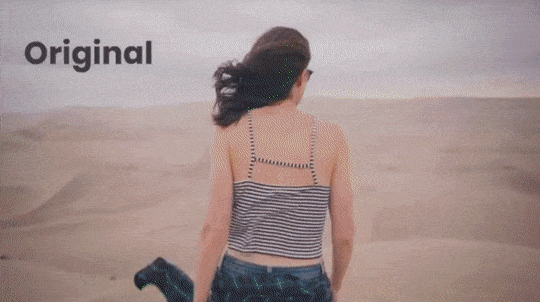Whether you’re a travel enthusiast or not, we are all itching to go somewhere. But due to the global pandemic, travel is very much restricted around the world right now.
But what if you can go anywhere in the world without leaving home?
With the latest advancement in AI technology, you can now travel without leaving your home. There’s a fun method to travel around the world using an online automatic background removal solution for videos called Unscreen.
What is Unscreen
Unscreen is a drag-and-drop background removal tool for videos. It’s an automated solution that removes video backgrounds in minutes. With Unscreen, you can record your footage anywhere, then simply replace the background with a new image or video.
With Unscreen’s intuitive interface and functionality, you don’t need to be a professional video editor to start using this clever software. It also doesn’t require any massive resources to work. All you need is a laptop, a video to process and a stable internet connection.
How It Works
Depending on your web browser, you can upload clips of up to 5 seconds with an MP4, MOV, WEBM, OGG, and GIF format. After uploading a video, you can put it in front of one of Unscreen’s selections of backgrounds or select a file from your device.
Once you’re done customising the video background, download the video in various formats such as GIF, Animated PNG, or ZIP files of single PNG/JPG frames.
If you’re using the free option, the resolution is capped at 360p and the download will contain a hidden Unscreen watermark.
But if you want to download a full HD resolution and remove the watermark, Unscreen has a paid subscription plan, which can be used with a fixed monthly subscription. With the paid plan, you have access to the following features:
- No watermark
- Full HD resolution
- Full length clips
- Video file download
- Adobe Premiere Pro plugin
- After Effects plugin
- Audio support
How Businesses Use Unscreen
Ask any video editor, and they will tell you that there’s nothing more tedious and time-consuming than trying to remove video backgrounds. If you produce videos for your business, Unscreen is the perfect tool for you.
With this tool, you don’t have to worry about green screen and chroma keying. You can record videos anywhere and use Unscreen to remove background from videos. It will save you time, money, and energy, so you can focus on tasks that bring in more profit for your business.
It is really easy to get the hang of using Unscreen and so much cheaper than using green screens. So if you want a free tool to remove a video background for free, try using Unscreen.