If you are running or planning to run Facebook Ads, you’ve probably heard about Apple’s iOS 14.5 App Tracking Transparency update.
In this article, we’ll share with you what the iOS 14 update means for your Facebook Ads and what you should do to adjust your marketing campaigns in response to the data tracking permission changes coming your way.
What’s New About Apple’s iOS 14?
In short, Apple is requiring all apps in the App Store to show a prompt asking iOS users for their permission to track them across other companies’ apps and websites.
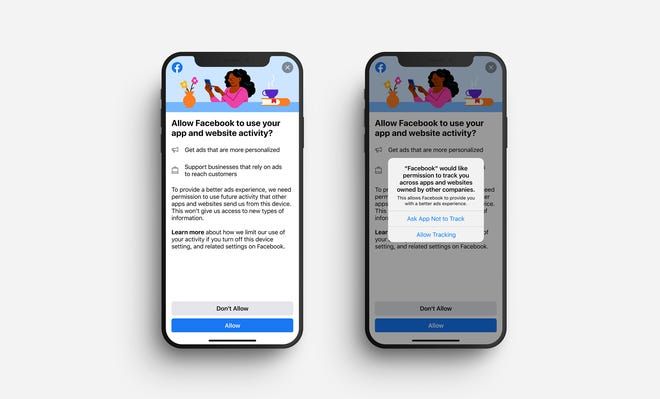
Here are examples of what Apple defines as “tracking” as provided on their website:
- Displaying targeted advertisements based on user data collected from apps and websites owned by other companies.
- Sharing device location data or email lists with a data broker.
- Sharing a list of emails, advertising IDs, or other IDs with a third-party advertising network that uses that information to retarget those users in other developers’ apps or to find similar users.
- Incorporating a third-party SDK that combines user data from the app with user data from other developers’ apps to target advertising or measure advertising efficiency.
If users choose to opt-in, advertisers’ can continue to target ads and measure performance.
But, if the user opt outs of tracking, Facebook’s ability to target ads based on actions and measure the person’s reaction to ads will be impaired. This means if you’re unable to track these users’ behaviour and conversions events, your remarketing efforts become less effective.
How Will Businesses Be Impacted?
Here’s how businesses that advertise mobile apps and optimise, target, and report on web conversion events from any of Facebook’s business tools will be affected.
- Advertisers using Facebook Pixel
- Advertisers using Facebook Interest-Based Targeting
Businesses who use Facebook Ads to drive e-commerce or other on-site actions (i.e., lead generation, event sign-ups) will be significantly affected by the iOS update. Once users opt-out of data tracking, actions such as add to cart, checkout, purchase and other similar events will be under-reported. This means it will be harder to measure the performance of your Facebook Ads campaigns through custom conversions, as well as causing CPA (Cost Per Acquisition) to increase.
Facebook interest targeting will also be affected by these updates. Facebook builds its audiences by collecting vast amounts of data on what users do both on and off the Facebook app. By collecting and analysing this data, Facebook can build interest-based audiences based on the content that users’ view and interact with. As Facebook will be limited in its ability to collect data about users off-Facebook, advertisers can expect the effectiveness of interest-based audiences and targeting to decrease.
If your business is going to be affected once the iOS 14 privacy feature rolls out, make sure to read on below. We’ll share with you what Facebook is doing to adapt to these changes and what you can do to survive this update.
What Is Facebook Doing?
To address the potential decrease in conversion data, Facebook will start processing pixel conversion events from iOS 14.5 devices using the Aggregated Event Measurement (AEM).
Through AEM, advertisers can rank 8 conversion events in order of importance. Then Facebook will use this ranking to decide how to track conversions from users who opt out of tracking. To learn more about the Aggregated Event Measurement, you can check out this article.
What Can You Do Now?
Now that you’re aware of how iOS 14 will impact your business, here are three things you can do to continue running effective campaigns.
- Domain verification
- Prioritize events
- Update Facebook SDK for iOS
Verifying your domain on Facebook means that you’ve officially set up on the platform. There are three different ways to verify your domain in Business Manager.
First, you can add a DNS TXT entry to your DNS record and confirm that you are the owner of that domain. Another option is uploading a Facebook-provided HTML file to your web directory. Or, you could add a meta tag to the
section of your domain home page.For a step by step guide on how to verify your domain, you can check out this article.
With Facebook’s new Aggregated Event Measurement, advertisers will be limited to a maximum of eight events per domain.
When editing your event configurations, choose the 8 conversion events that will send the data that is most valuable to your business. The data you receive from these events can be used in ad campaigns for targeting, optimization and measurement.
For best practices on how to select events, you can visit this page. Once you’re ready, you can go to Events Manager to get started.
To make your app compatible with the latest iOS, you must update to the latest version of the Facebook SDK (v8.1 or above). By updating, you also continue delivering personalised ads to iOS 14 users and receive app conversion events reporting. You can do this from Events Manager.





