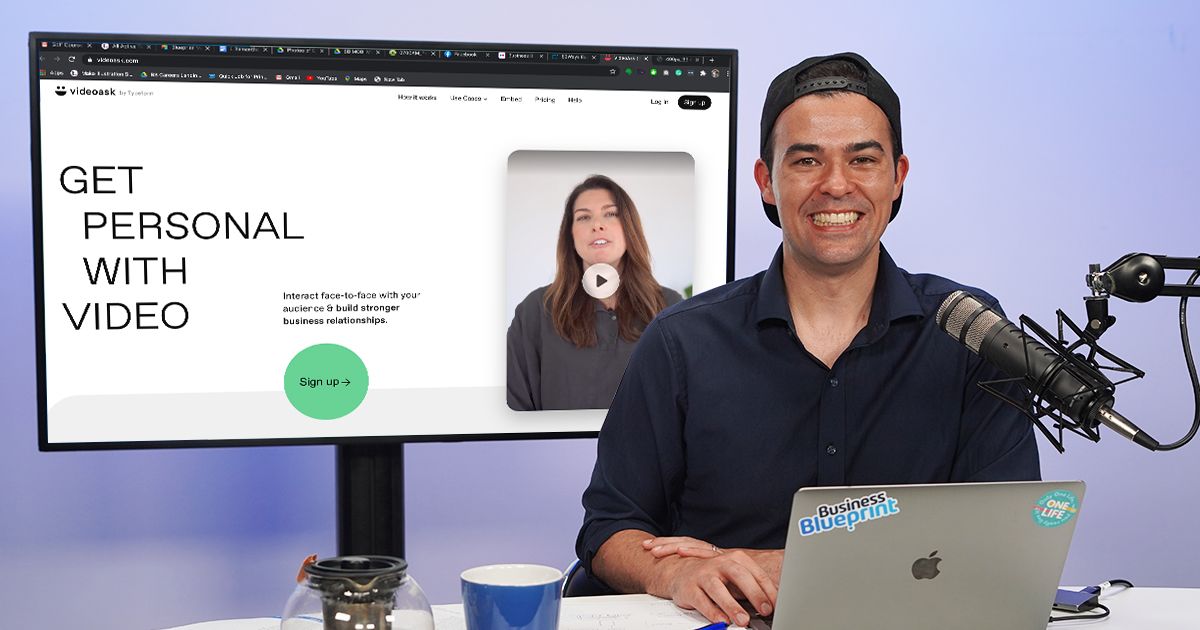When was the last time you asked for feedback for your product or service?
If you want to level up your business, you need to ask for customer feedback. It can provide valuable insights for your business, your customers and your strategy.
But what’s the most effective way to collect customer feedback?
While creating a customer feedback form is a great option to gather feedback, there’s a higher chance that you’ll receive short, generic responses from your customers. What you need to do is to make it more personal for them.
Luckily, there’s now a tool you can use to request video feedback and have face-to-face conversations with your customers. It’s called VideoAsk (by Typeform).
VideoAsk leverages the power of the smartphone to help you get meaningful feedback about your product or service. It helps create an instant connection between you and your customers.
Online reviews describe VideoAsk as “a game-changer” and “mind-blowing”. It even got 5 stars out of 5 on Product Hunt.
Here’s how it works…
Record your first VideoAsk
After launching a product or organising an event, record a video straight to your computer. It’s up to you how creative you want to be and the message you include in your video. If you’re not used to speaking in front of the camera, you can also add speaker notes to refer to while recording your video.
If you prefer using the smartphone app, you can download it from the App Store. The app version is only available for Apple users as of the moment, however if you have an Android device, you can still get started using the web-app.
Collect contact details
With VideoAsk, you can collect the name, email address and phone number of your respondents by adding the collect contact details form.
Before submitting their answers, your respondents will be prompted to fill out a short form asking for their contact details. This feature allows you to contact them in the future and add them to your CRM.
Share your VideoAsk
When you’re done recording questions, there are a variety of ways to share your video. You can share it as a link, a widget on your website or embed it inside your page. Once that’s done, you just wait for the answers to start rolling in.
To see all the people who’ve replied to your video, just log in to your account and check your inbox. You can also download the video file or export the answers in a CSV format.
How your customers respond
Your customers can answer using video, audio or text from their phone or computer. All they need to do is click on the link and they have by default two minutes of recording time.
If you want to increase your recording time, you have the option to upgrade to their Grow or Brand plan. These plans allow you to increase the video length to five minutes per customer. For more details, you can check out their pricing page.
Other ways to use VideoAsk
Aside from gathering feedback, VideoAsk can also be used for:
- Testimonials
- Lead generation
- Job application
- Audience engagement
- Net promoter score
Now that you know why feedback is important in business and how to get them fast, you can read our blog on the 10 must-ask questions for every customer. Click here to read the article.